HOATown takes security and the protection of your personal information very seriously. We use the best and most widely used technology on the market to insure consistency and practicality. Your website and all related data is stored at Rackspace, one of the nation’s leading hosting facilities, on a dedicated, secure server with 24/7 monitoring and support and daily data backup.
At HOATown, we put a premium on network reliability and performance and back it up with a 99.99% uptime guarantee. Additionally, our Network Operations Center (NOC) is manned 24/7/365 by expert technicians to ensure maximum network reliability and performance.
A firewall is one of the most important components of a secure hosting environment. HOATown helps protect your information with a packet-filtering firewall on our dedicated server. We also use the award-winning FortiGate series of ASIC accelerated anti-virus firewalls, which detect and eliminate the most damaging content-based threats originating from email and Web traffic. This assures real time protection from viruses, worms, and intrusions.
Our server facility is protected by multi-layered electronic security systems as well as 24/7 on site personnel. There are also electronic entry, motion, and breach alarms and a video surveillance system.
All power is filtered and conditioned by redundant UPS systems. These systems carry the data center’s power load during any transition between two primary hydroelectric utility feeds and between our utility feeds and emergency diesel generators. We are connected to two hydroelectric utility grids, Aquila and BCHydro, with standby diesel generators available for emergency power.
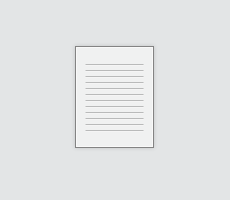
Ready to upload your files, documents and images to your HOATown Website? Follow this quick list of do’s and don’ts to eliminate any issues that may arise from improper file naming.
Use the following in your file names:
– Letters (ABCabc…)
– Numbers (0123456789)
– Underscores (_) can be used to represent a space
– File name length no more than 32 characters
– Document File Extension (i.e. doc, docx, pdf, xls, xlsx, ppt, etc.)
Avoid the following in file names:
– Special characters ( ~ ! @ # $ % & etc.)
– Spaces (there have been problems related to this, though they are technically supported)
– Long File Names (Limit to 32 characters or less)
Examples of Good File names
– STpaper1.doc (short file name, includes file extension, no spaces or special characters, properly named)
– peer_review_presentation.ppt (properly named, less than 32 characters, includes file extension, no spaces or unsupported characters)
Examples of Bad File names
– HOA Rules #1 (no file extension, includes unsupported special character and spaces)
– my hoa proposal for Mike’s house on elm street.doc (filename is more than 32 characters, spaces and unsupported special characters are included)